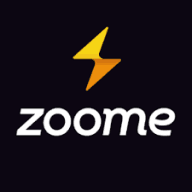Mobile app comparison
Zoome casino delivers consistent gaming across all platforms through dedicated apps and browser-based access. Android users can download the APK directly from our website, while iOS players enjoy a fully optimised mobile experience through Safari or Chrome. The platform synchronises your account data, game progress, and bonus balance across devices. Whether you're spinning slots on your morning commute via smartphone or settling in for evening sessions on your desktop, every feature remains accessible. Our development team ensures regular updates maintain compatibility with the latest operating systems.
| Feature | Windows | iOS | Android | macOS |
| Availability | Browser only | Browser + Web app | APK download + Browser | Browser only |
| Installation Method | No installation needed | Add to Home Screen | Download APK from website | No installation needed |
| System Requirements | Chrome/Firefox/Edge | iOS 11.0 or later | Android 5.0+ | Safari 10+ or Chrome |
| Key Features | Full game library, instant play | Touch optimised, Face ID login | Push notifications, offline mode | Full screen gaming, keyboard shortcuts |
How to download Zoome casino app on Android
Android users need to adjust security settings before installing the Zoome casino app. Navigate to Settings > Security > Unknown Sources and enable installations from external sources. This permission allows APK files to install outside Google Play Store.
| Step | Description |
| Step 1 | Visit the Zoome casino website using Chrome or your preferred mobile browser |
| Step 2 | Tap the Android download button and wait for the APK file to save to your device |
| Step 3 | Open your Downloads folder, tap the APK file, and follow installation prompts |
| Step 4 | Launch the app, log in with existing credentials or create a new account |
The 45MB app installs in seconds on most devices. After installation, disable Unknown Sources to maintain device security. Start playing over 3,000 casino games – download the Android app now and unlock mobile-exclusive promotions.
Download & install Zoome casino app for iPhone & iPad
- Open Safari browser on your iOS device and navigate to the Zoome casino official website
- Tap the Share button (square with arrow) at the bottom of your screen
- Scroll through options and select "Add to Home Screen" to create a web app shortcut
- Name the shortcut "Zoome Casino" and tap "Add" in the top right corner
- Find the new icon on your home screen – it functions like a native app with full-screen gaming
- Log in with your account details and start playing immediately with Touch ID or Face ID enabled for quick access
Zoome casino app advantages and disadvantages
Mobile gaming through the Zoome casino app transforms waiting rooms and commutes into profitable gaming sessions. The platform excels in convenience but faces limitations compared to desktop play.
Advantages:
- Instant access to bonuses and promotions with push notifications
- Biometric login (fingerprint/face recognition) speeds up account access
- Optimised touch controls make navigation smoother than mouse clicks
- Play anywhere with stable internet connection
- Automatic updates ensure latest games and features
Disadvantages:
- Smaller screen limits multi-table play options
- Battery drain during extended gaming sessions
- Mobile data usage can exceed monthly limits
- Some complex slot features work better on larger displays
Despite minor limitations, the mobile experience delivers where it counts. Download the Zoome casino app and judge for yourself – exclusive mobile bonuses await new installers.